Introduction to Power Virtual Agents
- Girijesh Dixit
- May 19, 2020
- 3 min read
Updated: May 25, 2020
Hi, my name is Girijesh Dixit. I work as a Dynamics 365 lead developer, which means my days are full of applications development using C#, ASP.NET MVC, and JavaScript. For the past year, I have also started to explore the capabilities of the Power Platform. This blog will be all about what I learn from working in Dynamics 365 and Power Platform projects as well as of things I learn from exploring the capabilities of the Power Platform. First up is a series of blog posts about Power Virtual Agents.
This article is intended to do an overview of Power Virtual Agent application. This is Microsoft’s version of a no-code graphical interface chatbot This can configure without writing a single line code or you can say no programming skills would require to configure the Power virtual agents. This eliminates the requirement of real agents in certain scenarios that were required to address the customer queries in real-time also more efficiently while addressing the queries.
Power Virtual Agents are useful in
Empowering the service owners to deliver efficient services without a break
Managing several customer interactions realtime
Integration support with Omnichannel according to customer reach
Integration with IoT to broadcast in case of emergency
The cost-effective solution in service delivery
Customer can get the resolution of queries 24 X 7 quickly
And many more…
Key Elements of Power Virtual Agents
Topics
A topic contains trigger phrases - these are keywords or questions that a user is expected to input related to a specific issue - and conversation nodes - these are what you use to outline in what way a bot should respond and what it must do.
The AI uses natural language understanding to parse what a customer essentially enters in the chat space and find the most suitable trigger phrase or node.
For example, a user might enter/select "Power Apps" into your bot - the AI will be able to match that keyword with the Power App topic and begin a conversation that asks the relevant question in which the student is interested and display available option.
These topics surface up as different journeys or dialog paths within the chatbot.

Entities
Power Virtual Agents uses entities to understand and identify a specific type of information from a user's responses. An entity can be regarded as an information unit that represents a certain type of an actual subject, like a phone number, zip code, city, or even a person’s name. The Smart matching option enables the bot’s understanding of natural language. This can help match misspellings, grammar variations, and words with similar meanings.

Authoring Canvas
This is one of the key element in virtual agents, The Authoring canvas is the place where the bot configurator spend maximum time to create standard navigation pattern. This is an interaction point where the questions, answers, actions, and variables for topics are being configured. For complex situations, Microsoft has built keyboard shortcuts specifically tailored to help users authoring content using keyboard navigation.

Messages - The messages dialog is used to format response, and set the values in variables for future use.
Ask a question - Power virtual agents use this to ask question from users.
Call an action – this used to call any outside action like power automate or other actions.
Show a message – show a response to the users
Go to another topic – Redirect from one topic to another basesd on user slection
End the conversation - Ends the conversation either with a survey or by transferring to a live agent
Language Understanding (LUIS)
Language understanding intelligence service helps us bridge the gap between what people say and what they mean. this can be used as an additional natural language processing resource, as an API to identify valuable information in conversations.
Web Search
This is useful if you already have help or support content, such as FAQ pages or support sites. This functionality is very much the same as the QnA maker functionality which has been around for a while.
Publishing
Power Virtual Agent can be published to omnichannel, like websites, mobile apps and messaging apps I.E Facebook Messenger, Microsoft Teams.
Happy Learning..

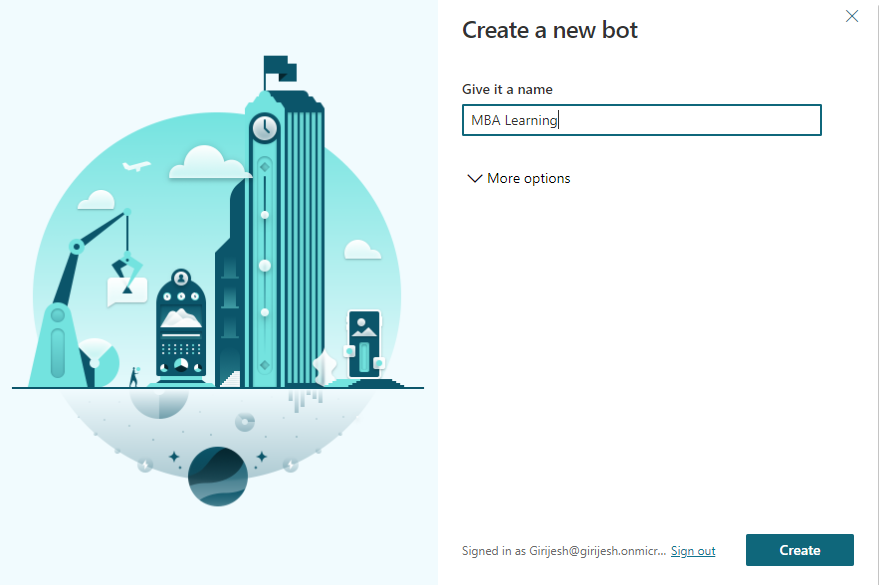

Comments